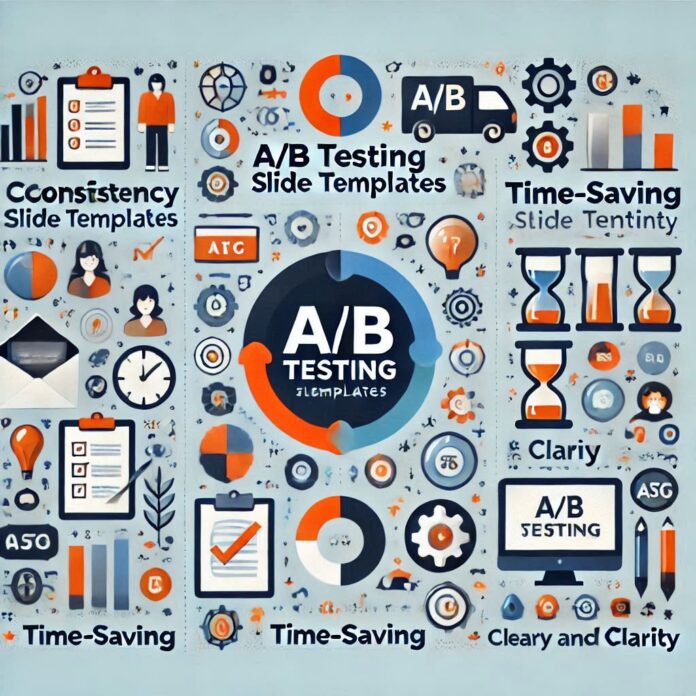Introduction
A/B testing is one of the most elementary and at the same time, the most widely used techniques in data-driven approaches in marketing and new product development. An A/B testing slide template can help deliver test results in an effective manner and allow for more effective communication while at the same time potentially providing a wealth of valuable insight. As a matter of fact, at our internet site Digitaltold.com we focus on offering you templates that allow this feature to be as easy to use as it is useful to your reporting.
Further, this article explores A/B test significance, strategies of coming up with an entising slide template and how the process engulfs teams.
What is A/B Testing?
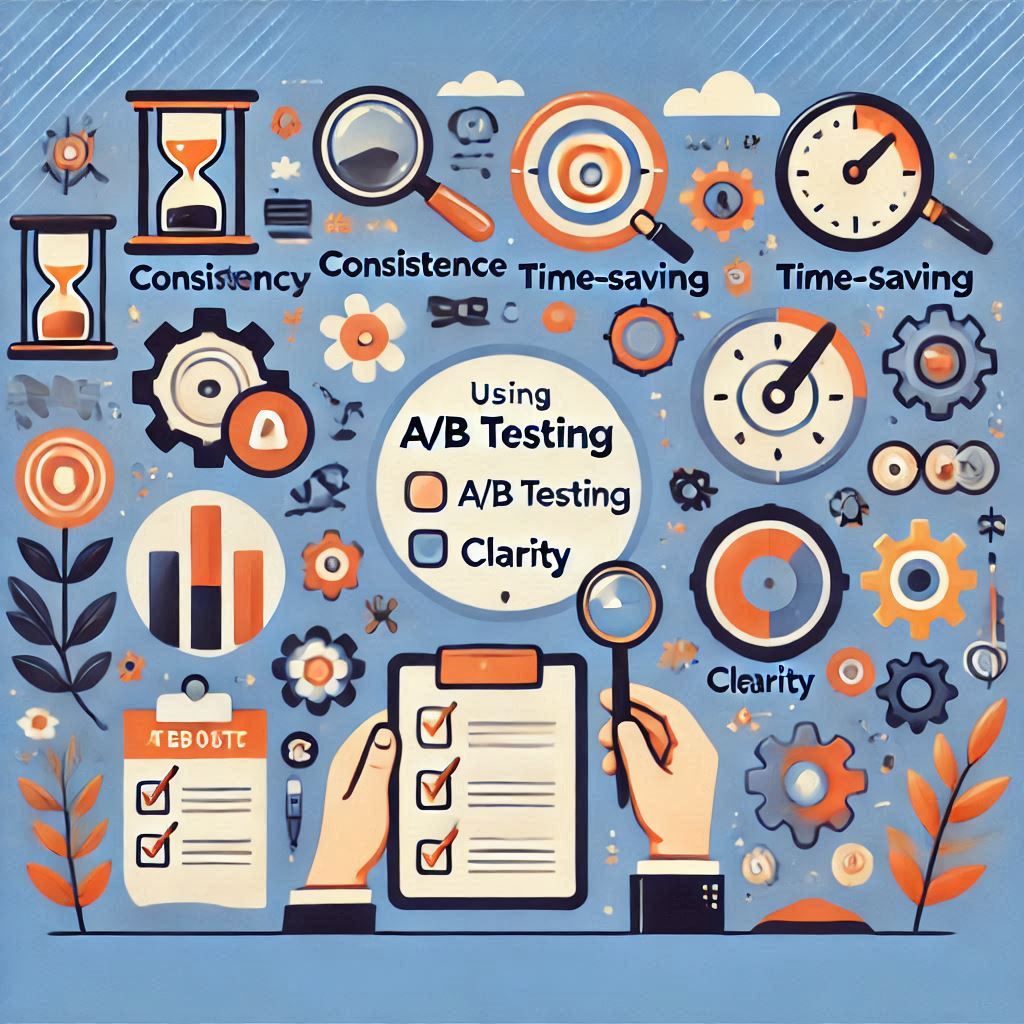
A/B is the procedure of comparing one web page or application, advertisement or any marketing content between two separate groups.
Why It Matters
- Data-Driven Decisions: Eliminates speculation about its outcomes for the campaign.
- Enhanced Performance: Enhances the main conversion rate of users to company products or services.
- Scalability: This may work for websites, email marketing, advertisements and so much more.
Why Use an A/B Testing Slide Template?
1. Consistency
Having such a template guarantees that results of A/B tests are presented in a similar manner.
2. Saves Time
Do not start from scratch for every presentation.
3. Clarity
Data condensation simplifies large chunks of information for better understanding by stakeholders.
When composing our articles at Digitaltold.com we use templates that have been developed for the purpose of easy reading and effectiveness.
Elements Part of the A/B Slide Template

1. Slide Title
The Focus of the Test A clear information about what is covered in the test must be provided. Example: The A/B test is a cross between: Homepage CTA.
2. Test Objective
Define the purpose. Example:
- Increase Conversion Rate (CR), Click Through Rates (CTR) and overall Quality Scores.
- Reduce bounce rates.
3. Hypothesis
Explain the expected result of the test.
4. Test Setup
Include details such as:
- Version A and Version B.
- Audience segmentation.
- Duration of the test.
5. Metrics
Highlight KPIs like:
- Conversion rate.
- Bounce rate.
- Time on page.
6. Visuals
Finally use the charts, graphs and screenshots to have proper comparison between the two.
7. Results and Analysis
Which structure performed better and why?
8. Recommendations
End with clear steps to take forward from here.
A step by step guide to constructing an effective A/B testing slide template

Step 1: Choose a Presentation Tool
Create your infographics on Powerpoint, Google Slides, or Canva, as they are easy to edit.
Step 2: Define Your Layout
Organize slides in the following sequence:
- Introduction.
- Test your Objective and Hypothesis.
- Metrics Overview.
- Data Visualization.
- In this chapter, the major findings of the study are summarised, and recommendations are made based on those findings.
Step 3: Add Design Elements
- Use the company’s color and fonts in the plan.
- Add symbols to show the measures and numbers.
Step 4: Ensure Accessibility
To make your slides most effective, use nice clear fonts and don’t clutter up your slides with lots of text and so on.
For more ready-to-use templates, please go to Digitaltold.com.
Top Tools for A/B Testing Slide Templates
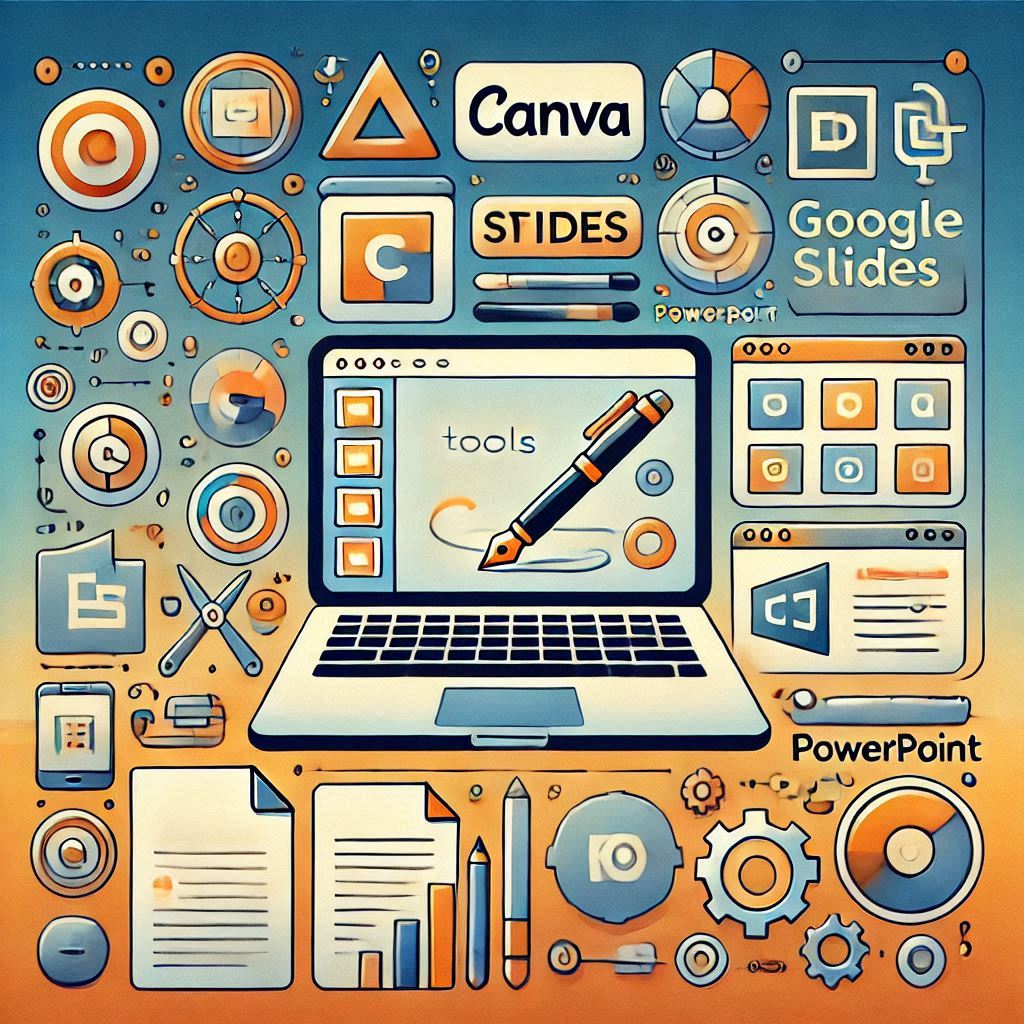
1. Canva
Has templates which users can build their slide on with features such as drag-and drop.
2. Google Slides
They can easily copy data from Google Analytics for importation into the program.
3. Microsoft PowerPoint
Most ideal to start from especially when developing high end presentations.
4. Adobe Spark
Status: Offers enhanced tools for aesthetic web templates.
5. Prezi
Most suitable to use while creating any presentation that involves lots of movement.
A/B Testing – Tips & Strategies When Applying Slide Templates
1. Simplify Data Presentation
Do not cover a slide with too much information.
2. Use Visuals Effectively
They also found that graphs and charts should be able to point toward key findings.
3. Maintain Consistency
It is important that each one of these slides is consistent with the other.
At Digitaltold.com, these practices are highlighted to get the best out of your A/B testing presentations.
Case Study: The strategies to introducing A/B Testing success with slide templates are the following:
Challenge:
An executive of a retail brand faced a problem of how to share A/B test outcomes efficiently.
Solution:
Both of them managed to improve their reports using a custom A/B testing slide template from Digitaltold.com.
Results:
- Cuts presentation preparation time by half.
- Better assessment of the test results by the stakeholders.
- More frequent use of analytics in making decisions.
Common Mistakes to Avoid
1. Overloading Slides
Do not try to fit too many details within such a slide since it is not necessary and also confusing.
2. Ignoring Visual Appeal
I_resp The PowerPoint decision and unattractive slides bring about audience disconnection.
3. Lack of Context
Obviously, explanations of results should always be provided.
How to Use Website Feedback to Improve Your A/B Tests: The Free Tool from Digitaltold.com
- a set of already created fixed A/B testing slide templates.
- Able to design with prior layouts depending on the type of industry.
- A guide to focused presentation design by presenters.
Conclusion
An A/B testing slide template takes the complexity of presenting test results into a hassle-free, cohesive, and efficacious endeavor. The guidelines and recommendations presented in this guide will help to improve your reporting and decision-making.
Do you need more advice, or do you want to have a ready-to-use template for your material? Check out Digitaltold.com right now! NEXT PAGE 1 2 3 4 5 6 7
Share this content: