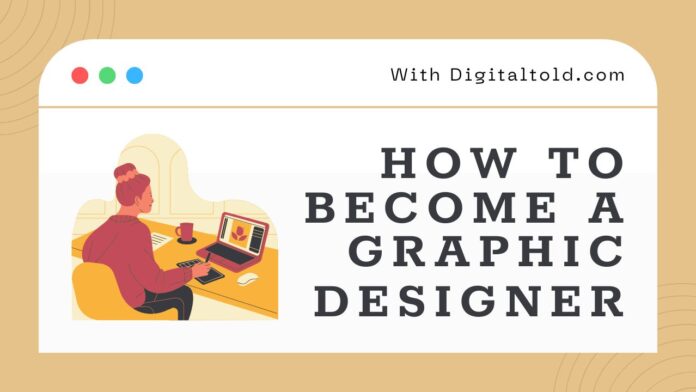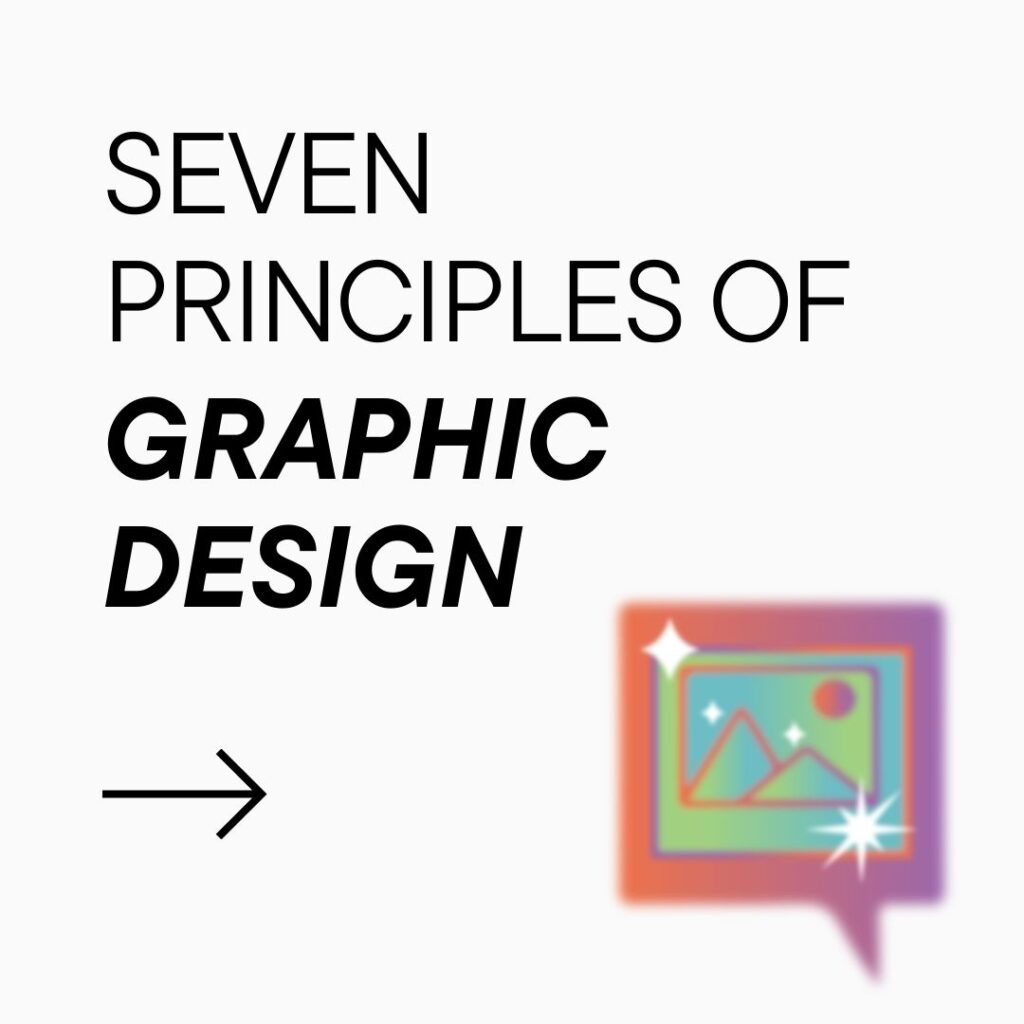1. Introduction: What is Graphic Design?
Graphic designing is defined as the use of artistic and computer work in order to convey an idea in a comprehensible manner. In any area of work, graphic design is very useful from developing logos to designing social media page and website layouts. This guide by Digitaltold.com is where you are going to learn a lot about graphic design right from the absolute basics all the way up to the professional level of design you wish to adopt.
2. Why Learn Graphic Design?
Graphic design is a field that can be applied in almost every organization or company in the market at the present time adapted to many industries such as marketing or technology. Graphic design means that you will be able to design some pictures, boost up your creativity skill, and you can make it a freelancer or a full-time job. Digitaltold.com suggests these key
Career Opportunities: Graphic designing is as popular now as ever: there is advertising, digital marketing, and UI/UX design, and so on.
Creative Expression: Graphic design will enable you to pass your messages and concepts in various and unique ways.
Freelancing Potential: Self employed graphic designers can determine when they want to work on a project thus they can work during their most convenient time of the day and they can work on many different projects.
3. Basic Equipment for Graphic Designer
Every beginner must know that having appropriate gear is essential when it comes to learning how to do graphic design. Digitaltold.com recommends these beginner-friendly and professional tools:
a. Adobe Creative Suite
Photoshop, Illustrator, and In Design, which are part of the Adobe suite are considered to be leading software. Even though it is only available with a paid membership, it has all the necessary software for photo editing, vector graphics and much more.
b. Canva
It is also a great tool for new graphic designers who could not have much command over design softwares and elements; being a web application, it is easy to use and comes in with tens of thousands of templates for creating social media posts, presentations, etc.
c. Figma
Another great advantage of Figma is that it is suitable for teamwork, primarily in cases where several people work on design, and most often – UI/UX design. Its online environment allows users to collaborate on the same project within a single shared document.
d. Affinity Designer
Affinity Designer: a vector graphics editor for Mac and Windows that offers proper tools for illustrators and designers at a very low price compared to Adobe Illustrator.
4. Graphic Design Elements and Principles Explained
A basic concept of design is rather crucial to anybody interested in mastering how to go about graphic design. Here’s a breakdown of key elements and principles:
Line: Lines can mean direction, division or support.
Color: Mood and tone are set with the help of color theory being an extremely important part of the design.
Shape: Geometric as well as organic forms involve in establishing shapes and form structures with depth.
Texture: Gives an added dimension – the tactile feel – to any design and makes it look real.
Balance: Order and noise, balance and imbalance are good and do not cause discomfort.
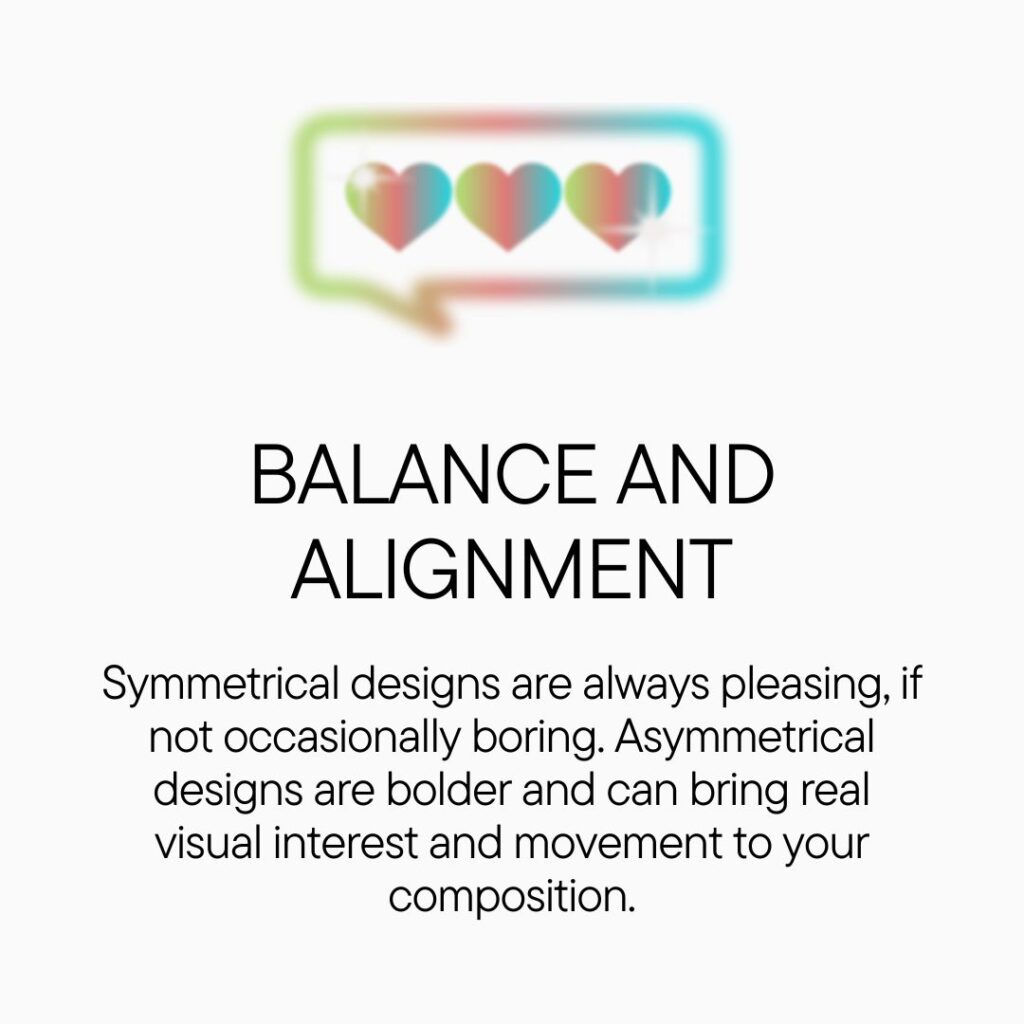
Contrast: Contrast elements capture attention of the person looking at the design toward those certain elements.
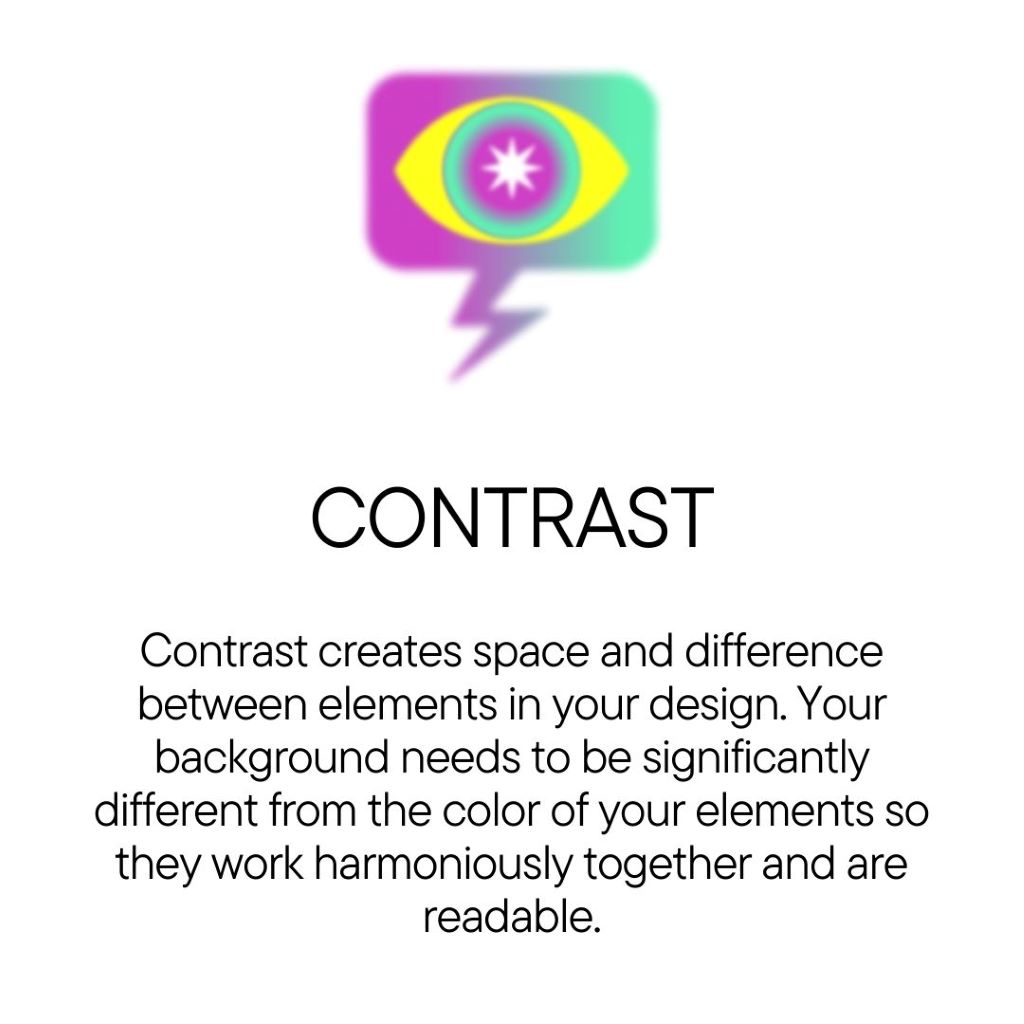
5. Learning How to Do Graphic Design: Beginner Steps
For beginners wondering how to do graphic design, Digitaltold.com recommends starting with these basic steps:
a. Start with Tutorials
In addition to the ones mentioned, YouTube, Udemy, and Skillshare provide tutorial lessons without and with definite charges, easy for novices, and teach multiple software and techniques.
b. This type of design can include Several Basic Design Projects.
Your first tasks could be anything as basic as developing visuals for social media, crafting a flyer, or retouching a photo. Actual work will familiarize you with tools and notions.
c. Study Design Inspiration
Visit sites such as Behance, dribble and Pinterest to get a hint of what other individuals in the same profession are doing. This will help you know more of the trend and the style.
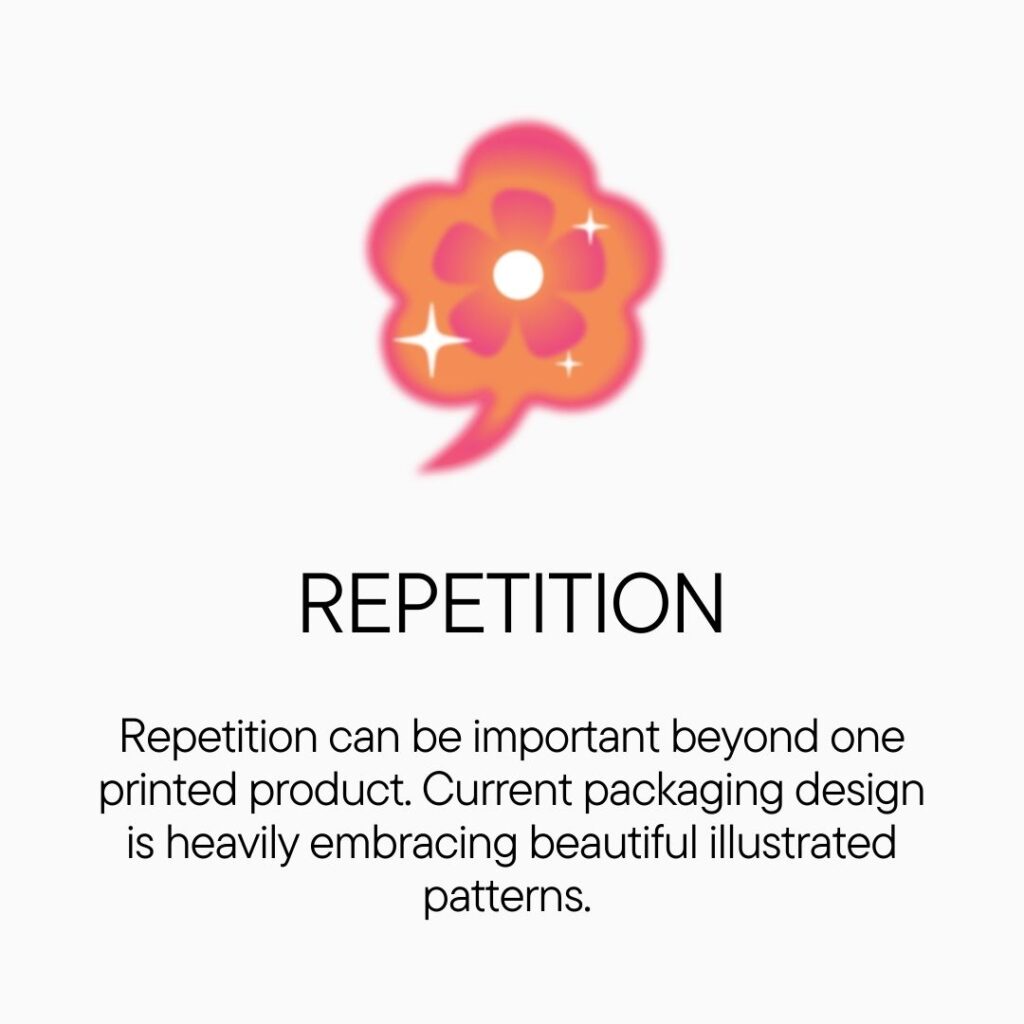
6. Your First Design Project: A Step by Step Manual
Here’s a practical guide to your first project, such as creating a social media post:
Choose a Template: Canva is good for forms that require easy to fill in and customizable template sections.
Select a Color Scheme: Another is to paint using the brand or mood needed for the decoration of the room, to decide.
Add Text and Visual Elements: This includes text talks, shapes, icons or images as the case may be.
Adjust Font Styles: Select fonts that enable the readers to comfortably read them and fonts that harmonize with the rest of design.
Review and Edit: Use appropriate addition or eradication for symmetry, adjustment for alignment and additional erasure for clarity of text.
Save and Export: Export your design in the right format you want to post on your social media platforms or the format you want to print.
7. Graphic Designing techniques at the next level
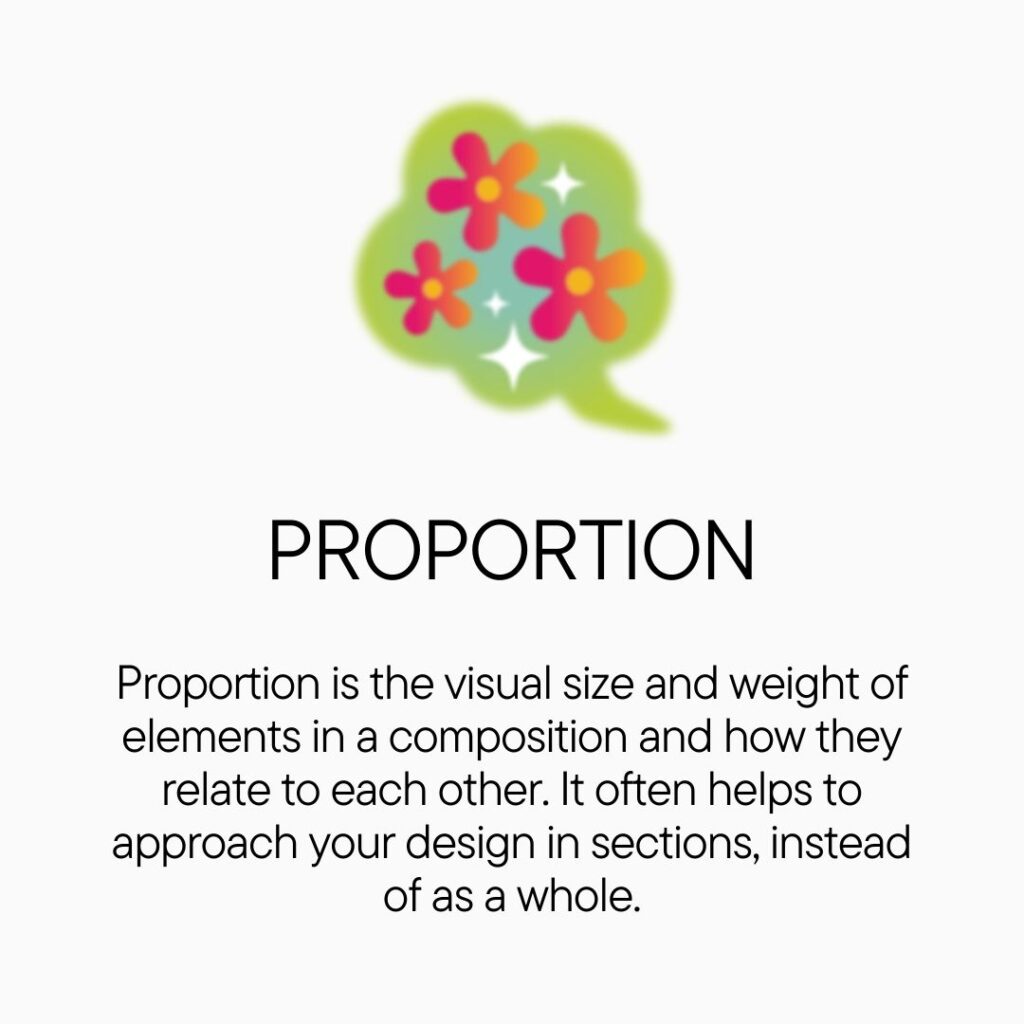
Once you are through with Your basics, you can then progress towards the mastery level if you wish to. Digitaltold.com outlines some methods that can help elevate your design skills:
a. Applying Layers and Masks in the Domain of Photoshop
It is useful to divide elements into groups for better organization, and masks make changes not harm the base image. These tools play important roles in photo and other complex designs editing.
b. Mastering Typography
Typography is the process of selecting type and arranging text in a printed document to make it readable, aesthetically communicating the material. It’s crucial to comprehend how sizes and spaces of fonts and typeface work together as a whole typography.
C. Create Vector Illustrations in Illustrator
For the examples we have logos and illustrations, vectors are stretchable and can be used without losing their quality. By the end of the lessons one would be able to draw detailed complicated patterns on the illustrator and scale such patterns to whatever size required without distorting it.
d. Knowing Layouts through Grids
With grid element on layout, it is easier to arrange the content and make all the designs in the same format such as web layouts and magazines.
8. Tips on Graphic design from Digitaltold.com
To succeed in how to do graphic design, follow these expert tips from Digitaltold.com:
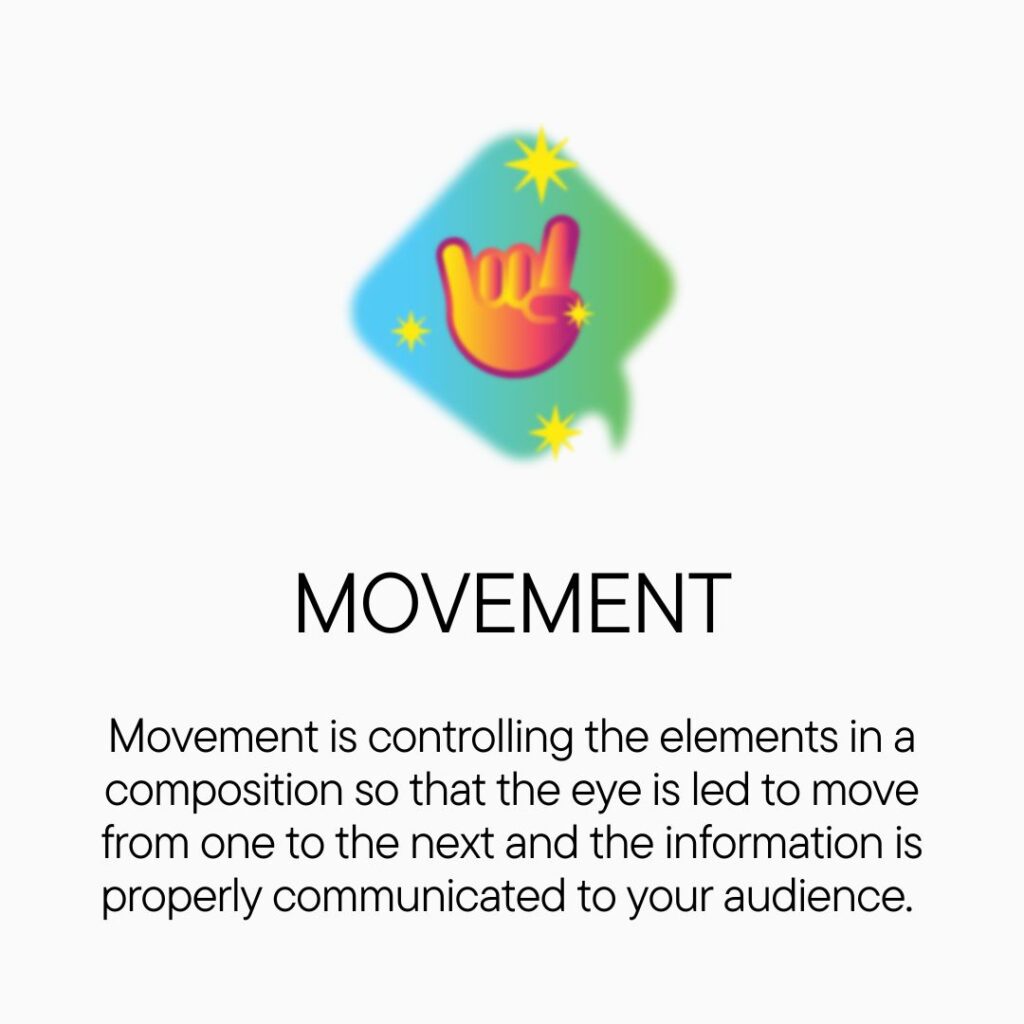
Keep It Simple: The simplest way is to get rid of all the non-essential items so the reader’s eye will not be distracted on the things that are not important. White space can give your designs a professional feel by avoiding the designs to appear cluttered.
Be Consistent: It helps to keep the designs consistent, maintain the preferred font and color codes and layout.
Gather Feedback: Post your work where others can view and make suggestions for you to learn from.
Stay Updated on Trends: Politics fluctuates, therefore update yourself with the current designs and fashionable technologies.
9. The Strategies of Seeking Employment/Position and Developing a Portfolio
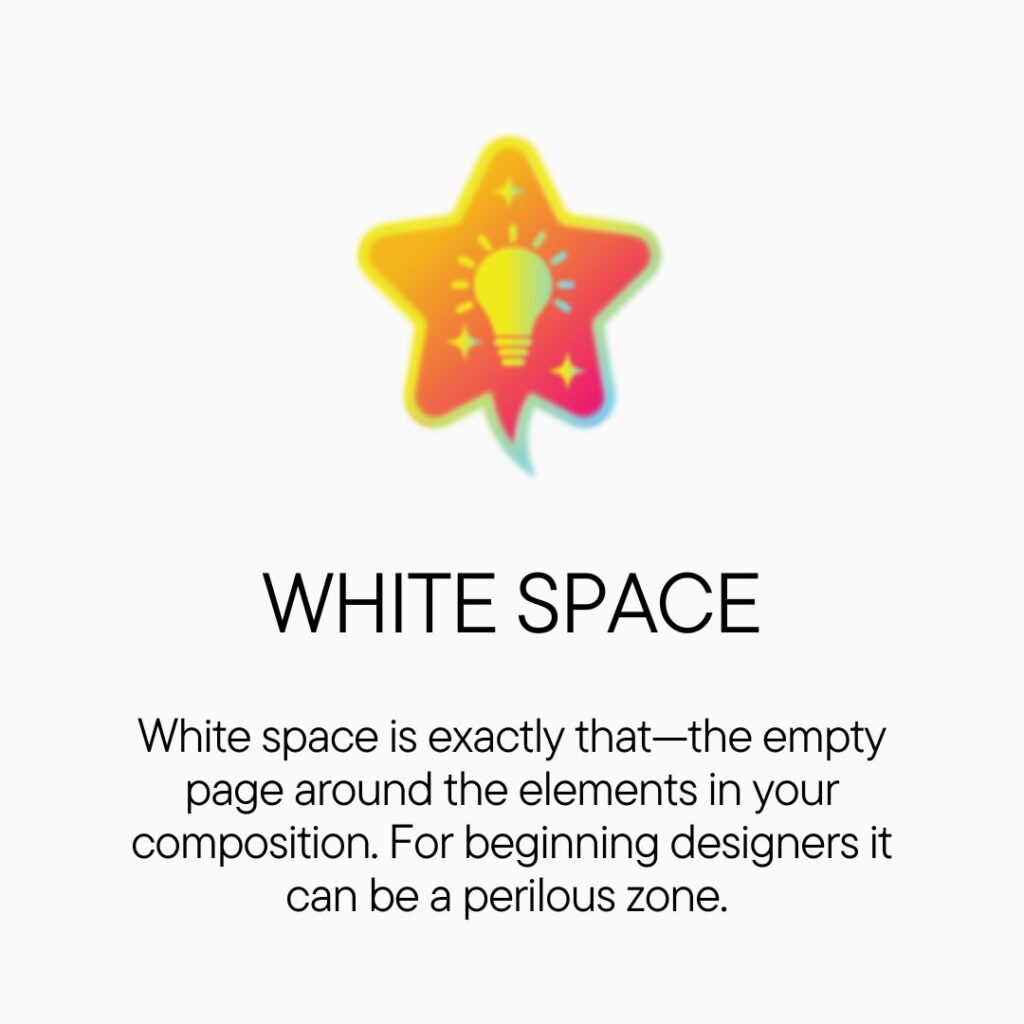
After all the fundamentals have been understood, it is important to use a portfolio for advertising one’s projects. Digitaltold.com suggests these tips for building an impressive graphic design portfolio.
Start with Personal Projects: In case you still have no clients you can create fake projects that you should display.
Use Online Platforms: There are many such platforms around that can be used to share one’s portfolio which can in turn help to attract clients such as websites like Bedance and Dribble.
Freelance Platforms: Freelancer’s platforms like upwork, freelancers, Fiverr, and Digitaltold.com are some of the best sources to look for freelance graphic designer job posts.
Networking: Linked in with other designers and possible clients and attend design fairs in order to expand your contacts list.
10. Overview of Trends of the Future Trends in Graphic Design
It is, therefore, important to recognize that graphic design is an ever changing field. Digitaltold.com predicts these trends for 2025:
Augmented Reality (AR): Are experiences being explored more; are they specifically useful in marketing and software application?
3D Design: 3D elements make a site or an application look more realistic, increasingly taking the status of a trend in web design for both websites and mobile applications.
Minimalism with Bold Colors: Sleek and simple designs have probably gained more popularity, and colors will always play a role.
11. Conclusion: Learning Graphic Design with Digitaltold.com
It takes effort and patience to learn how to do graphic design, but these tips will help anyone with the dedication to build this useful skill. If you are considering freelance jobs or simply want to get more insights about branding your business, or even if you’re considering being a designer, Digitaltold.com is ready to offer you what you need. First, learn the fundamentals, then just keep going and experiment – I guess creativity helps no end! NEXT PAGE
Share this content: